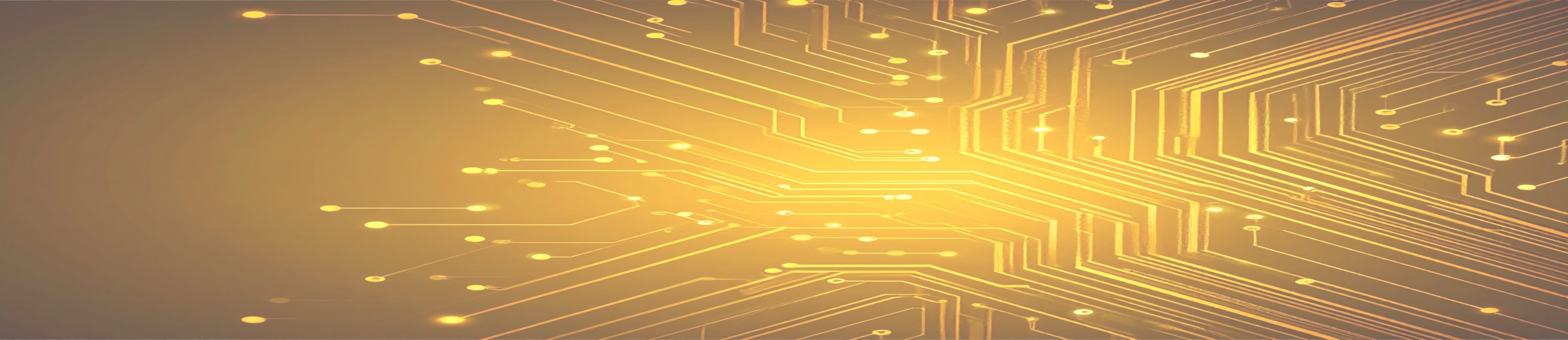Table of Contents
- ✅ Introduction: What is RapidSSL and Why It Matters
- ✅ Understanding the Cost Benefits of RapidSSL
- ✅ How to Buy and Install RapidSSL Certificates
- ✅ RapidSSL vs. Comodo: Which One Should You Choose?
- ✅ Managing RapidSSL Renewals Effortlessly
- ✅ Conclusion: Why RapidSSL Is the Go-To Choice for Website Security
Introduction: What is RapidSSL and Why It Matters
In today’s internet landscape, securing your website isn’t just an option—it’s a necessity. That’s why rapidssl certificates have become a popular choice among businesses and webmasters alike. RapidSSL offers an affordable, easy-to-implement SSL certificate solution that encrypts data and protects your users’ sensitive information.
In this post, we’ll explore why using RapidSSL certificates makes sense for your website’s security and trustworthiness, breaking down the cost, installation process, comparisons with other SSL providers like Comodo, and tips for smooth renewal. Let’s dive in and see why RapidSSL should be your go-to for affordable, reliable encryption.
Understanding the Cost Benefits of RapidSSL
One of the biggest reasons businesses opt for rapidssl certificates is the cost-effectiveness. Compared to many SSL providers, RapidSSL offers some of the most affordable pricing structures without compromising security standards. On average, RapidSSL certificates cost significantly less than premium alternatives but still provide 256-bit encryption and industry-standard validation.
According to recent data, approximately 65% of small to medium businesses consider cost a major factor in SSL selection. RapidSSL meets this demand perfectly by providing essential security features at a budget-friendly price, making it accessible for startups, personal blogs, and growing eCommerce stores alike.
Beyond initial purchase price, RapidSSL certificates offer simple renewal options, often discounted if managed through a trusted hosting provider like Essex Web Hosts. This means less hassle and predictable expenses year over year.
How to Buy and Install RapidSSL Certificates
Buying and installing a RapidSSL certificate is surprisingly straightforward—even for those without deep technical know-how. Most web hosting companies, including Essex Web Hosts, offer RapidSSL certificates with easy installation guides or automated setup tools.
The basic steps are:
- ✅ Purchase a RapidSSL certificate from your hosting provider or directly from RapidSSL.
- ✅ Generate a Certificate Signing Request (CSR) via your hosting control panel or server.
- ✅ Submit the CSR to RapidSSL and complete domain validation (usually via email verification).
- ✅ Download and install the issued SSL certificate on your web server.
- ✅ Test your website to ensure HTTPS is working correctly and showing the secure padlock.
Thanks to RapidSSL’s streamlined issuance process, you can have your site secured often within minutes. If you run into any trouble, most hosting providers have support teams ready to help with installation.
RapidSSL vs. Comodo: Which One Should You Choose?
A common question is how RapidSSL stacks up against other SSL providers like Comodo. While RapidSSL is actually a product under the Comodo brand umbrella, it’s marketed as a budget-friendly, streamlined SSL solution.
Here’s a quick comparison:
- ✅ Price: RapidSSL generally costs less than full Comodo SSL suites.
- ✅ Validation: Both provide Domain Validation (DV) certificates, suitable for encrypting data and verifying site ownership.
- ✅ Warranty: RapidSSL offers a $10,000 warranty, comparable to Comodo’s entry-level certificates.
- ✅ Features: Comodo’s premium products offer extended validation (EV) and organizational validation (OV), which RapidSSL does not.
For most small businesses and blogs, RapidSSL provides all the security they need without the additional costs of premium features they may not use. Larger enterprises needing higher trust signals may prefer full Comodo EV certificates.
Managing RapidSSL Renewals Effortlessly
Renewing your RapidSSL certificate before expiration is crucial to maintaining uninterrupted website security and SEO ranking. Fortunately, renewal is straightforward:
- ✅ Log in to your hosting provider’s SSL management dashboard.
- ✅ Select the expiring RapidSSL certificate and initiate renewal.
- ✅ Complete domain validation again if required (usually faster the second time).
- ✅ Install the renewed certificate just like the original.
Many providers, including Essex Web Hosts, offer automated renewal services so you don’t have to lift a finger. Keeping your certificate up to date protects visitors and preserves your site’s credibility in Google’s eyes.
Conclusion: Why RapidSSL Is the Go-To Choice for Website Security
To wrap it all up, RapidSSL certificates offer a perfect blend of affordability, ease of use, and reliable security. They’re ideal for small to medium businesses, bloggers, and anyone looking to add HTTPS protection without breaking the bank.
By choosing RapidSSL and partnering with a trusted host like Essex Web Hosts, you ensure your website encrypts user data, builds customer trust, and maintains compliance with modern web standards.
Ready to secure your website today? Get your RapidSSL certificate now and enjoy peace of mind with trusted, budget-friendly encryption.