Mastering Jet Backup: The Ultimate 2025 Guide to Effortless Website Safety
Backing up your website might sound like a boring chore, but in 2025, it’s your best insurance policy against digital disaster. Whether you’re running a personal blog, an online store, or managing client sites, Jet Backup is the trusted tool for seamless, reliable protection — and it’s free with all our hosting packages. In this comprehensive guide, we’ll explore why Jet Backup is essential, how it works, and how to get the most out of it. Ready to safeguard your digital empire? Let’s dive in!
Table of Contents
- ✅ What Is JetBackup?
- ✅ Why JetBackup Matters in 2025
- ✅ How JetBackup Works
- ✅ Step-by-Step: Using JetBackup
- ✅ Advanced JetBackup Tips & Tricks
- ✅ Best Practices for Website Backups
- ✅ Troubleshooting Common JeBackup Issues
- ✅ FAQs About Jet Backup
What Is Jet Backup?
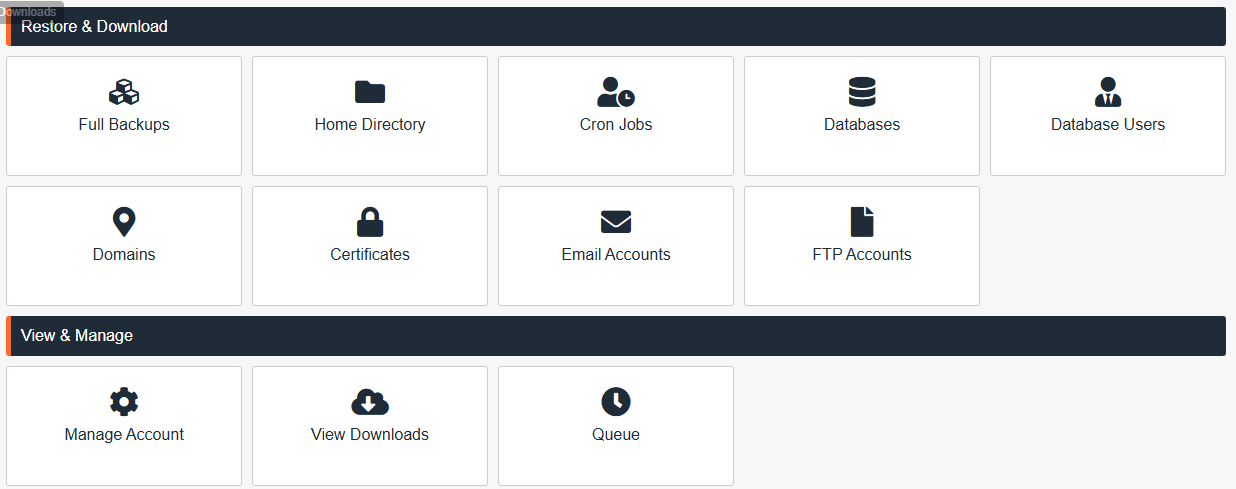
Jet Backup is a powerful, user-friendly backup solution integrated directly into your hosting control panel. It automates saving copies of your website files, databases, emails, and more — so if anything goes wrong, you can restore your site quickly and easily without breaking a sweat.
Most importantly, Jet Backup is free with all our hosting packages, eliminating the need for costly third-party backup services. It quietly works behind the scenes, safeguarding your data 24/7.
How Jet Backup Works
JetBackup periodically takes snapshots of your entire hosting environment and securely stores them. You can customize the frequency—daily, weekly, monthly—and keep multiple restore points. This approach ensures that if disaster strikes, you can choose from various recovery options without losing too much data.
- Full Backups: Capture everything — files, databases, email accounts, and settings.
- Incremental Backups: Save only changes since the last backup, saving storage space and speeding up the process.
- Multiple Restore Points: Allows you to roll back to specific moments in time.
- Automated Scheduling: Set it and forget it; Jet Backup handles the rest.
Think of Jet Backup as a high-tech safety net woven with code — ready to catch you if you fall. That’s why all our shared hosting plans come with JetBackup pre-configured, offering affordable and reliable protection right out of the box.
Why Jet Backup Matters in 2025
Losing your website data isn’t just inconvenient — it can seriously damage your reputation and bottom line. In 2025, cyberattacks are more frequent, software updates are more complex, and human error is always lurking. Jet Backup is your best defense, giving you fast, reliable recovery when things go sideways.
Fast Recovery When You Need It Most
Every minute your website is down, you’re losing customers and revenue. JetBackup’s streamlined restore process means you can bounce back quickly no tech degree required. For clients using our managed WordPress hosting, this speed and reliability is a game-changer.
No Extra Cost, No Excuses
Many backup tools charge hidden fees, but Jet Backup is included at no extra cost with your hosting package. That’s peace of mind without a monthly subscription. Even our email-only hosting plans include Jet Backup, because protecting your data shouldn’t be optional.
Peace of Mind Made Simple
Jet Backup is designed for real humans — not just sysadmins. A few clicks in your control panel and you’re covered. It’s backup, simplified.
Step-by-Step: Using Jet Backup
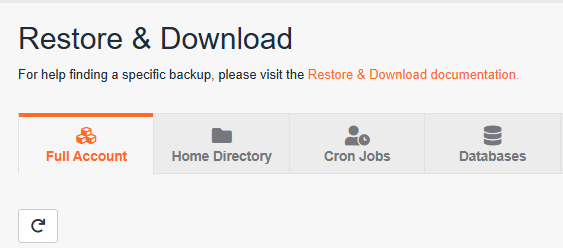
Getting started with Jet Backup is straightforward. Here’s how:
- Log Into Your Control Panel: Use your hosting credentials to access your dashboard, where JetBackup is integrated.
- Navigate to Jet Backup: Usually under sections like “Files,” “Backup,” or “Security.”
- Choose Backup Type: Full backups if you want to capture everything, or partial if you prefer just files or databases.
- Schedule or Run Now: You can automate backups on a daily, weekly, or monthly basis, or run a backup manually before major site changes.
- Restore When Needed: Select a restore point and let JetBackup do the heavy lifting.
Pro tip: Always create a fresh backup before big updates or plugin installs — it’s your website’s insurance policy.
Advanced Jet Backup Tips & Tricks
Want to unlock more power from Jet Backup? Try these pro tips:
Offsite Backup Storage
Configure JetBackup to send copies to offsite storage like Amazon S3, Google Drive, or Dropbox. This extra layer of redundancy protects your backups even if the main server fails. Many of our customers use this feature, especially on shared hosting plans or higher tiers.
Selective File Restoration
Need to restore just one file or a single database table? JetBackup lets you pick exactly what to recover, saving you time and avoiding unnecessary downtime.
Best Practices for Website Backups
Backup is not “set and forget.” Here’s how to make Jet Backup work best for you:
- Backup Frequency: Daily backups are great for sites that change often, like ecommerce stores or news sites. For smaller blogs, weekly might suffice.
- Retention Policy: Keep at least 7-14 restore points to cover any unforeseen issues.
- Test Your Restores: Every few months, run a test restore on a staging environment to make sure backups work perfectly.
- Secure Your Backups: Protect your backup storage with strong passwords and 2FA wherever possible.
Troubleshooting Common JetBackup Issues
Even the best tools can hit snags. Here are common issues and quick fixes:
- Backup Failures: Check your server disk space and permissions. Jet Backup can’t save if there’s no room or if it lacks access.
- Restore Errors: Make sure your restore point isn’t corrupted. Try a different restore point or contact support.
- Scheduling Not Working: Confirm cron jobs or scheduled tasks are running properly on your server.
- Slow Backup Process: Large sites may take longer — consider incremental backups to speed things up.
FAQs About Jet Backup
Is Jet Backup really free?
Absolutely. Jet Backup is included free with all our hosting packages—no hidden fees, no extra subscriptions.
Can I restore my site to a previous date?
Yes! You can pick from multiple restore points to revert your site exactly when you want.
Will backups affect my website speed?
Backups run on the server side during off-peak hours, so your site’s visitors won’t notice a thing.
Can JetBackup save my emails too?
Yes! It backs up your email accounts and messages as part of the full backup package.
Backups might not be the sexiest topic, but with Jet Backup in your corner, you’ve got a rock-solid shield for your website’s future. So go ahead—sleep a little easier tonight knowing your data is safe.
Want to Learn More About Jet Backup?
While we’ve covered the essentials here, Jet Backup is a powerful tool with plenty of advanced features and continuous updates to keep up with evolving website needs. For those who want to geek out or explore the latest improvements, the best place to visit is the official source.
Head over to JetBackup.com to discover detailed product documentation, support resources, and the latest news from the makers themselves. It’s the perfect way to stay ahead of the backup game in 2025 and beyond.
Remember: when it comes to protecting your website, knowledge is power—and Jet Backup makes it simple.
