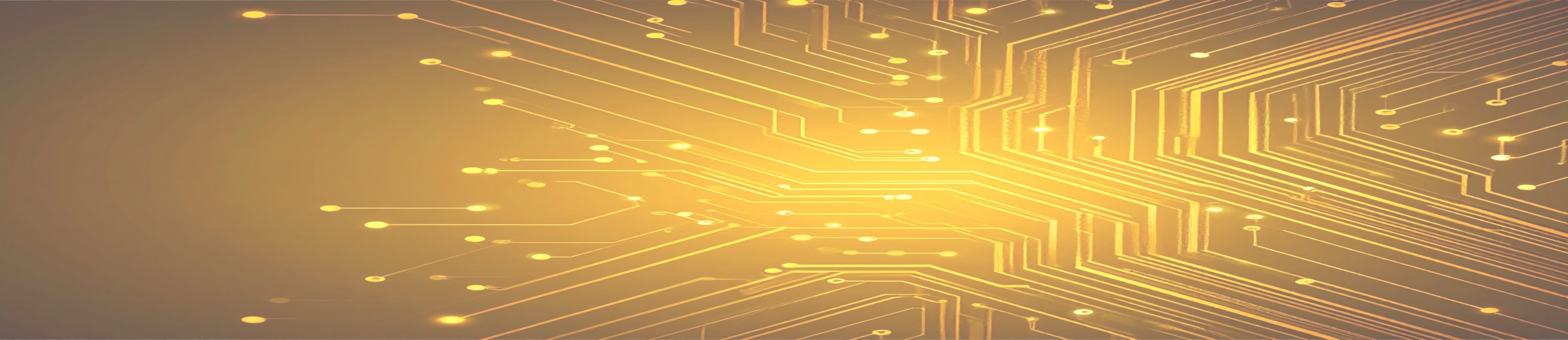In today’s hyperconnected world, knowing why SSL certificate important is not optional—it’s mandatory for anyone serious about their online presence. Whether you’re running a personal blog, an eCommerce empire, or a local service site, SSL (Secure Sockets Layer) is the unsung hero of your site’s trust, safety, and even search engine success. Think of it like a digital bodyguard: protecting your users, improving your visibility, and giving Google a big green light. In this guide, we’re going to break down everything you need to know—no fluff, just the facts (and maybe a few jokes).
What This Article Covers
- ✅ What’s SSL & Why It Matters
- ✅ SEO Benefits of SSL
- ✅ HTTPS vs HTTP: The Ranking Difference
- ✅ SSL Certificate Best Practices
- ✅ How to Implement SSL Securely
🔒 What’s SSL & Why It Matters
SSL, short for Secure Sockets Layer, is a protocol that encrypts the connection between a web browser and your website’s server. It’s like putting your website’s data in a vault while it travels across the internet. This means when a customer enters their password, credit card number, or even an email address—they’re not shouting it into a public room, they’re whispering it to a trusted friend.
🧠 Why Does It Matter?
- Trust: Over 85% of online users won’t interact with a site that’s marked “Not Secure.”
- Data Protection: Prevents “man-in-the-middle” attacks.
- Professionalism: A missing padlock screams amateur hour.
It’s also crucial for compliance with regulations like GDPR and PCI-DSS.
📈 SEO Benefits of SSL
Let’s not beat around the Google bush—SSL helps your rankings.
In 2014, Google publicly announced HTTPS is a ranking signal. It’s not a make-or-break factor on its own, but combined with other SEO strategies, it gives you an edge—especially over competitors still stuck in HTTP-ville.
🔍 How It Impacts SEO
- Better Clickthrough Rates (CTR)
- Lower Bounce Rates
- Faster Load Speeds with HTTP/2
- Featured Snippets Priority
Statistics:
- Chrome flags HTTP sites as “Not Secure,” spiking bounce rates up to 40%
- 70% of Google’s Page 1 results use HTTPS
⚔️ HTTPS vs HTTP: The Ranking Difference
HTTP was fine back in the days of AOL and dial-up. But today, HTTP is a security liability. HTTPS is its encrypted, secure successor.
Key Differences:
| Feature | HTTP | HTTPS |
|---|---|---|
| Encryption | ❌ None | ✅ Yes |
| Google Ranking | ❌ No Boost | ✅ Boost |
| Trust Indicator | ❌ “Not Secure” Warning | ✅ Padlock Icon |
Common Concerns (Busted):
- SSL slows down my site? Nope. It may speed it up with HTTP/2.
- SSL is only for eCommerce? Definitely not. Even forms need encryption.
🛡️ SSL Certificate Best Practices
If you’re going to do SSL, do it right. Here’s how to avoid common mistakes:
✅ Choose the Right Certificate
- DV: Domain Validated – great for simple sites
- OV: Organization Validated – better for businesses
- EV: Extended Validation – best for banks or finance
🔒 Use Strong Settings
- Enable TLS 1.3
- Use AES-256 Encryption
- Disable weak ciphers
🔄 Stay Up-To-Date
- Automate renewals
- Use SSL checkers
- Monitor expiration dates
🛠️ How to Implement SSL Securely (Step-by-Step)
Step 1: Choose Your Certificate
Get your SSL from a trusted provider like Essex Web Hosts.
Step 2: Install SSL
Log into your hosting panel → Go to SSL/TLS → Upload or generate the cert.
Step 3: Force HTTPS
RewriteEngine On
RewriteCond %{HTTPS} !=on
RewriteRule ^(.*)$ https://%{HTTP_HOST}%{REQUEST_URI} [L,R=301]Step 4: Fix Internal Links
Update all internal links to use HTTPS and fix mixed content warnings.
Step 5: SEO Adjustments
- Update sitemap in Google Search Console
- Resubmit your site
- Update canonical tags
📌 Wrapping Up: Time to Lock It Down
SSL is no longer optional. It’s essential for security, trust, and search engine performance. If your site’s still running HTTP, you’re basically asking Google to ignore you and users to avoid you.
Don’t wait—head over to Essex Web Hosts SSL Certificates and lock down your site the right way today.